How To Get Free 2 TB Google Cloud Storage-Hello friends, if you want to get 2 TB of Google storage for free. Google doesn’t usually offer such a large amount of free storage. You can use the main benefits and get a particularly affordable storage boost. If you are a new user exploring Google Cloud’s services or hoping to take advantage of special promotions, it is worth looking for guidance to help you get more free storage and more options available.
after using this trick you will access free 2 TB storage for the next month without paying any extra charge. For this, we have to create a Gemini account and in that account, we get 2 TB cloud access free. after that, we will cancel the plan, and that is a free way to get it. here we are telling you how you can buy Gemini Advanced and how to cancel its subscription.

How To Get Free 2 TB Google Cloud Storage?
I will tell you step by step how you can get a subscription to Gemini.
- First of all, you have to open Chrome browser in your device
- Then you have to search Google Gemini here
- You have to click on Gemini Advanced
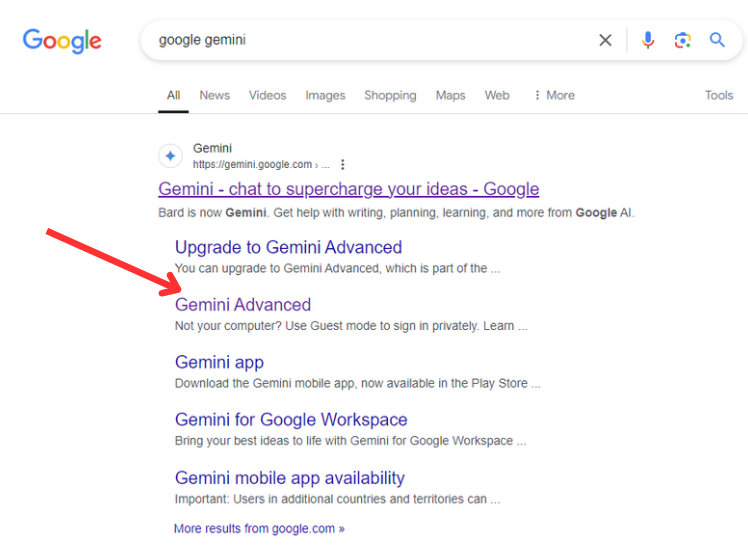
4. After clicking on Gemini Advance a new page will open in front of you
5. After that you have to click on Start Trial.
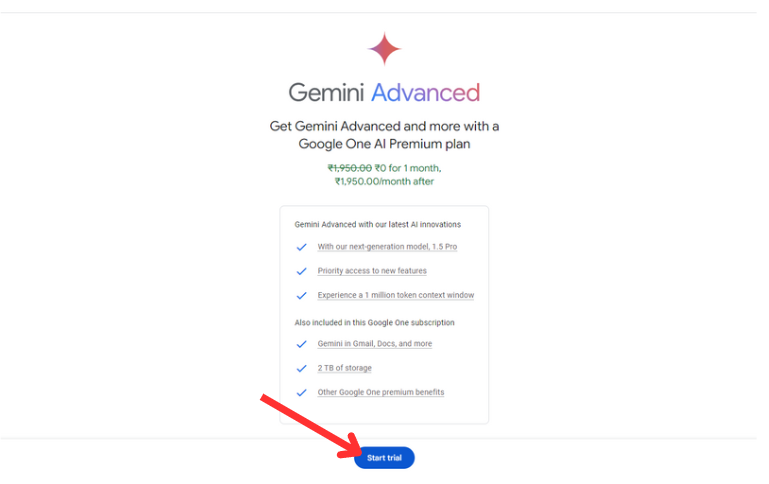
6. After clicking, you will get a debit option, click on it.
7. After clicking, you have to fill in all the details of the card and after filling, click on save
8. After that you will get 2TB storage on Google, you can use it for free for 1 month.
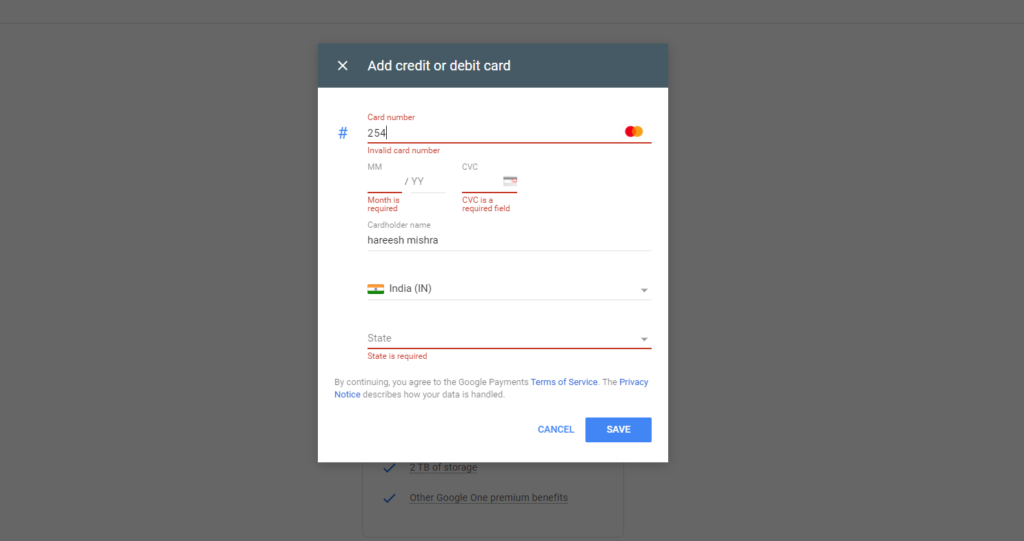
9. After doing this, your payment will be done or you can log in and use 2TB storage for free for 1 month.
10. after that click on Close Button
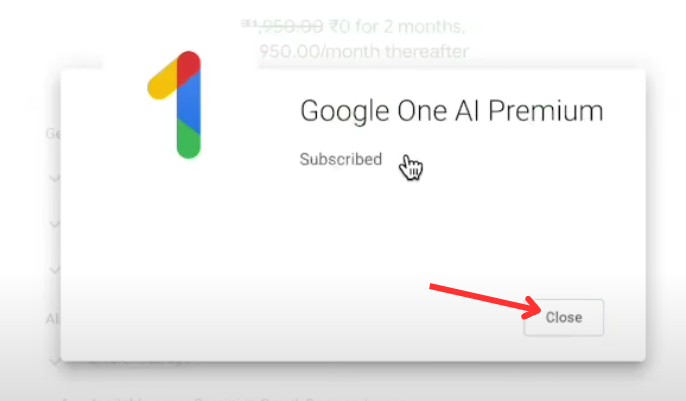
How To Cancel Google Gemini Subscription?
So, friends, now I will tell you how to cancel your Google Gemini subscription.
- First of all, you have to go to your Google device
- You have to search Google Play Store
- After searching you have to click on Play Store
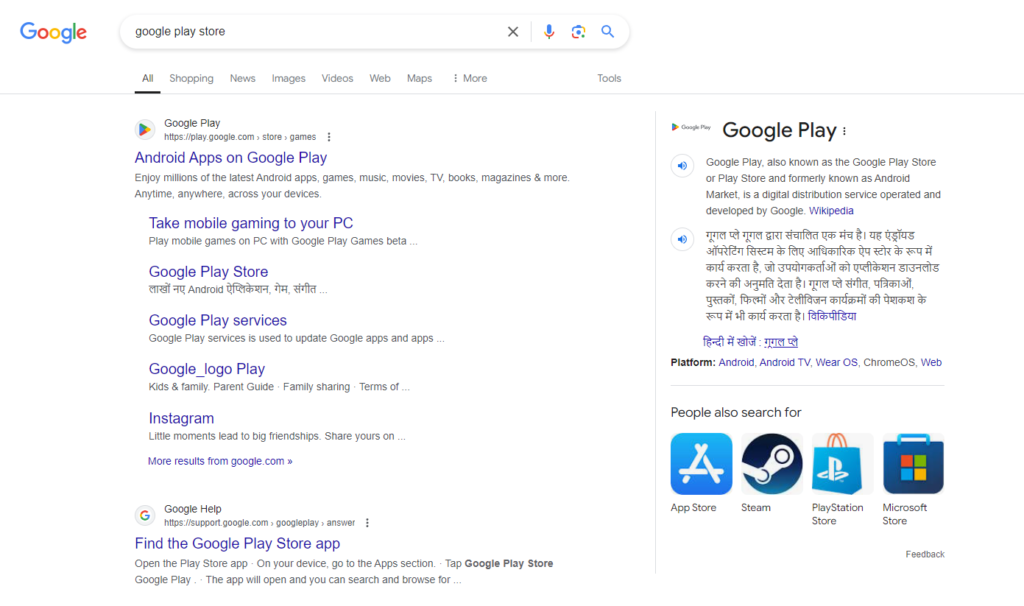
4. After that you have to click on the profile
5. Then click on payments subscription
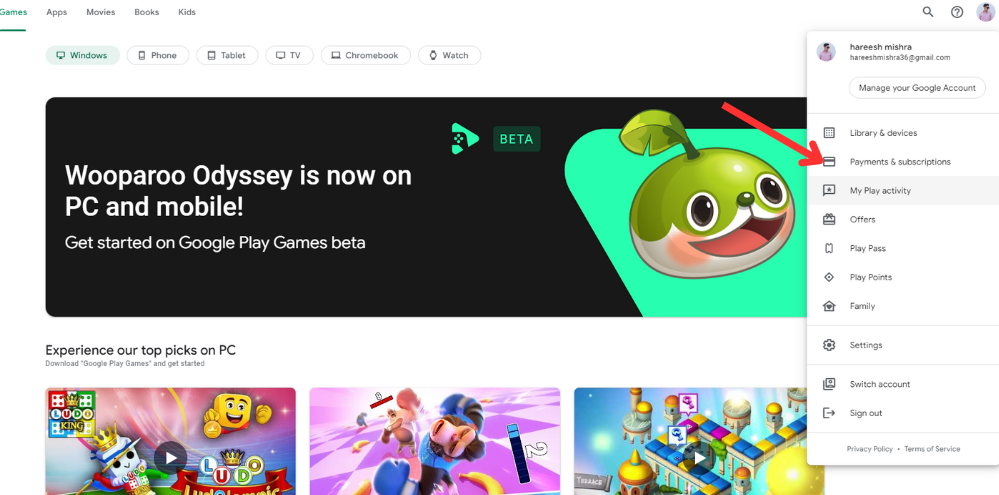
6. After clicking, a new page will open in front of you
7. After that you will get the option to cancel a subscription
8. You have to click on it
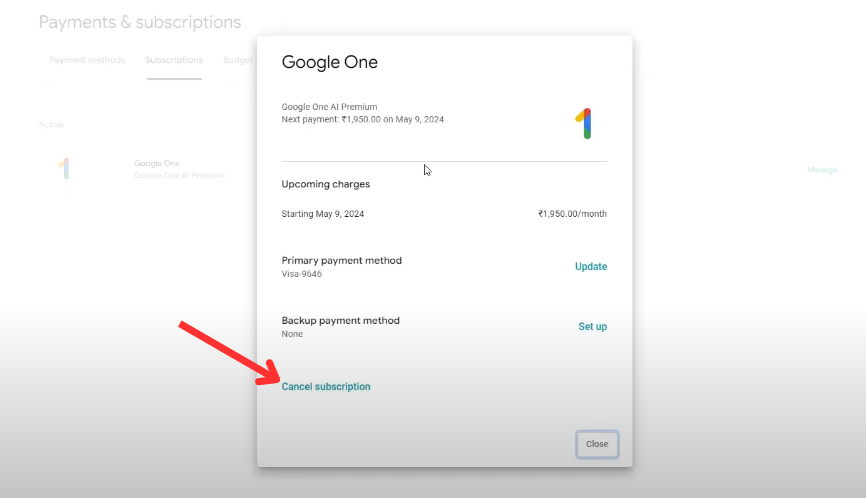
9. After that you will get the option to cancel the subscription.
10. Your money will not be deducted due to this and you can use 2TB storage for free.
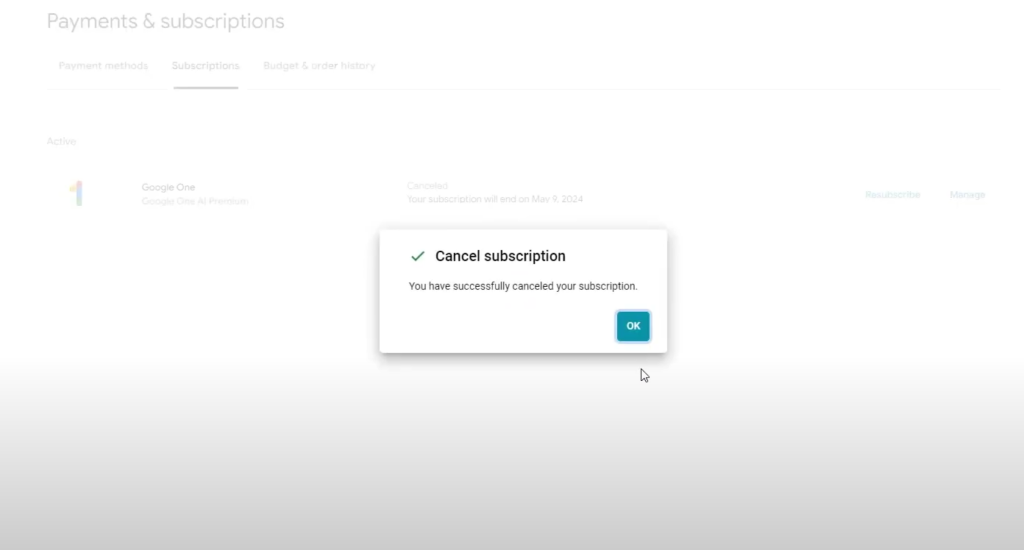
FAQ-
how much time can I give it free 2TB data?
After taking the subscription you can use it for at least 1 month for free and when your time is over you can cancel your subscription so that no money will be deducted from your account and you can use 2TB of data. If you do not cancel the subscription then money will be deducted from your account.
can we use it after a months?
you can upload 2TB of data but after the plan expires you will not be able to upload data you can download
For more information subscribe to our website macandroid.com.
