How to install Jio TV app On Android TV: Hello friends, today we are going to discuss about a very useful app. With the help of which, you can install Jio TV on you’re Android TV and with the help of this, you can also use the data of the Jio app. By installing Jio TV on you’re Android TV, you can easily access your favorite shows, movies, and news directly from your television without any subscription.

With the convenience of Android TV, you can enjoy a bigger screen and immersive viewing experience, making Jio TV a great option for binge-watching or watching your favorite programs. How to install this app we will explain you in this article so please read this article carefully.
How to install Jio TV app On Android TV step by step:-
- First of all, click on the Jio TV link.
- After this, you have to scroll down and click on the Universal link.
- After clicking, you have to download it.
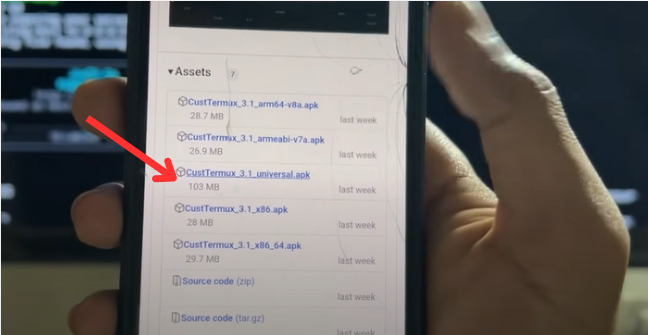
- Now install the app, and share it on your Android TV.
- After sharing, you have to install this app in your Android TV.
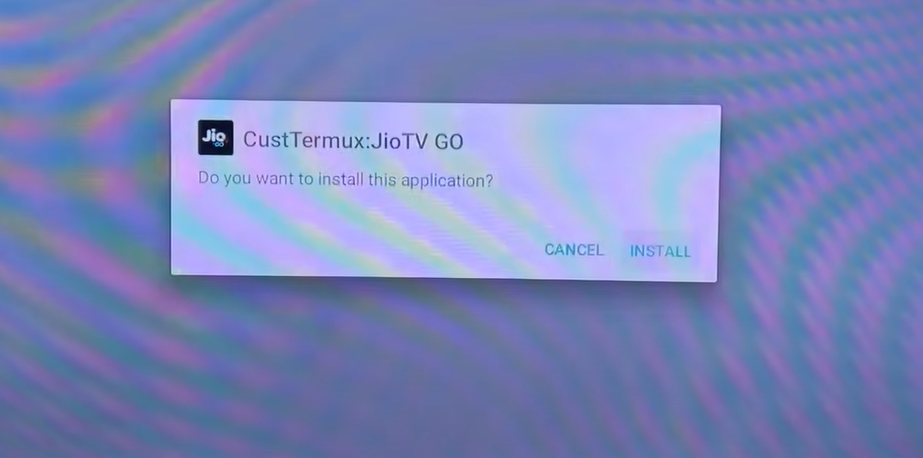
- After installation, open it and complete the installation process.
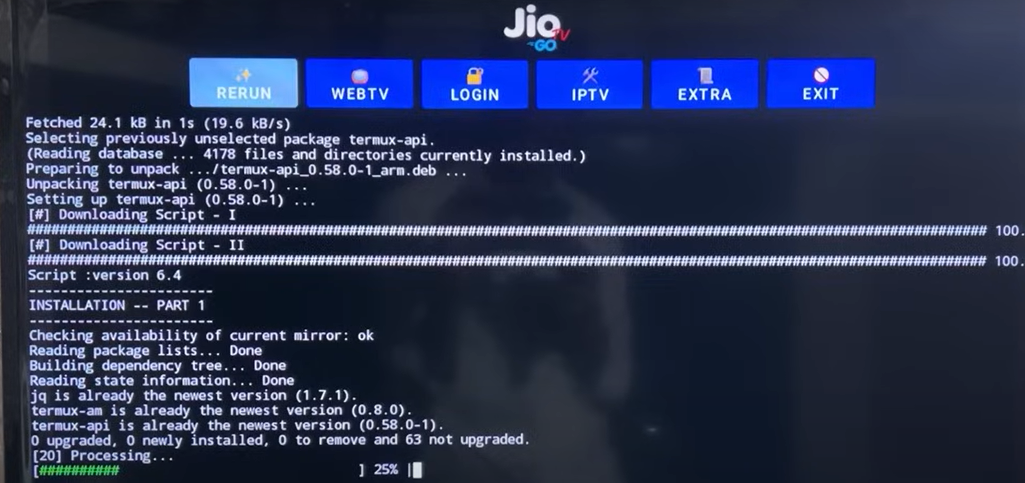
- After the installation process is completed, you need to install Termux:API.
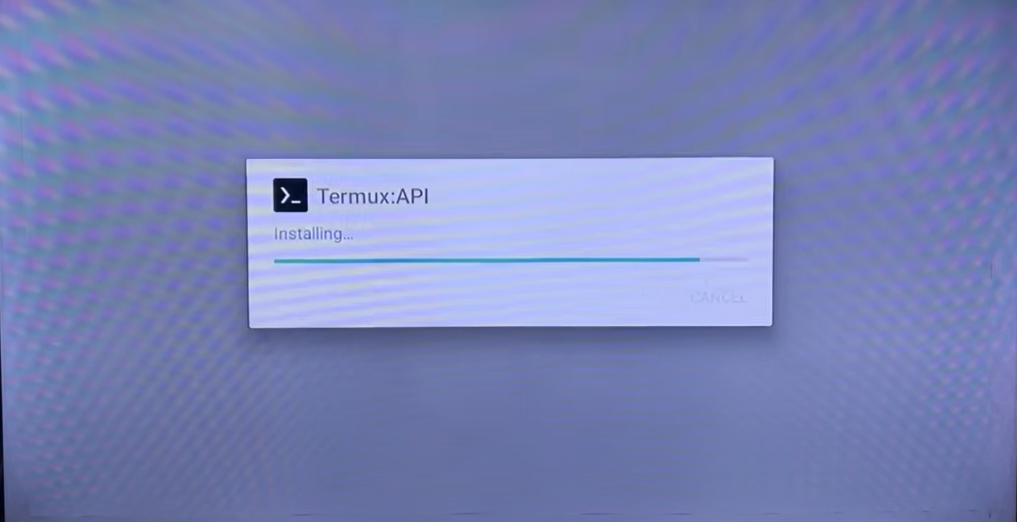
- After installation, you will get an option in which you have to click on the default mode, then scroll down and click OK.
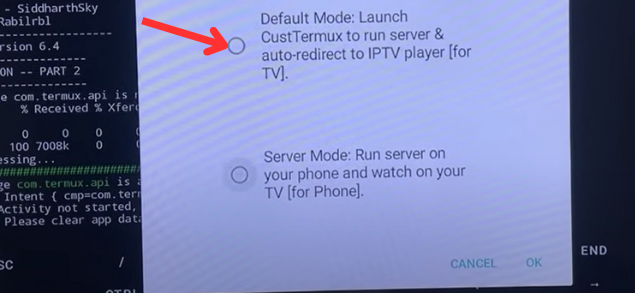
- Now an option will come in front of you in which you have to enter your Jio number.
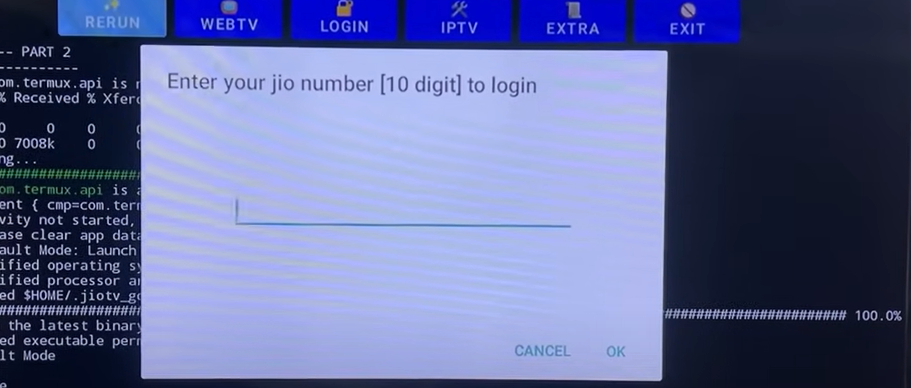
- After entering the number a popup will show on the screen, you have to fill it also and click on OK.
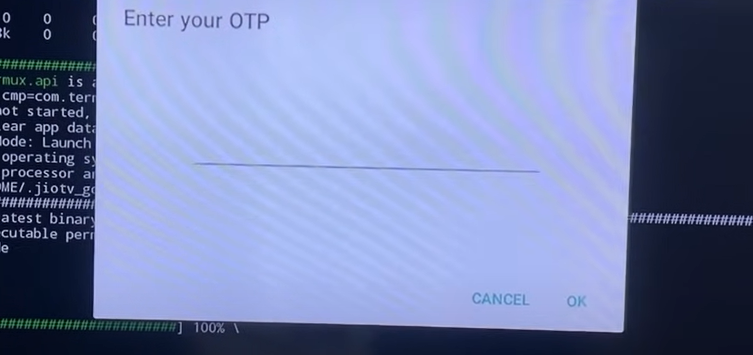
- After entering the OTP a box will appear in front of you which means 100% process of installation is complete.
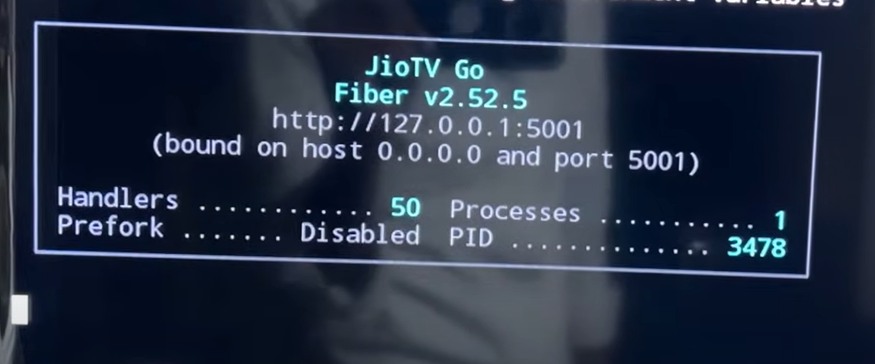
- After that a new page will open in front of you, in which you will see all the channels.
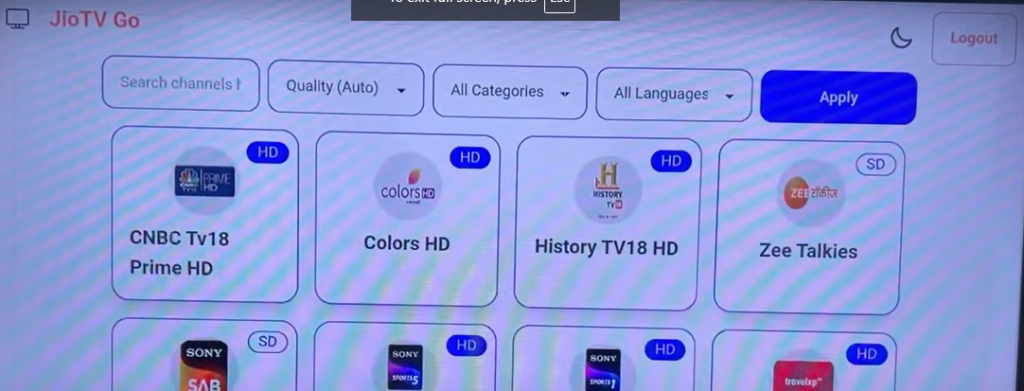
Click on your favorite channel and enjoy your favorite shows without any hassle.
Disclaimer
Friends, I hope you liked our article. If you found this article helpful then follow our page so that you can get more information. We do not promote any app and website, this information is only for educational purpose.
